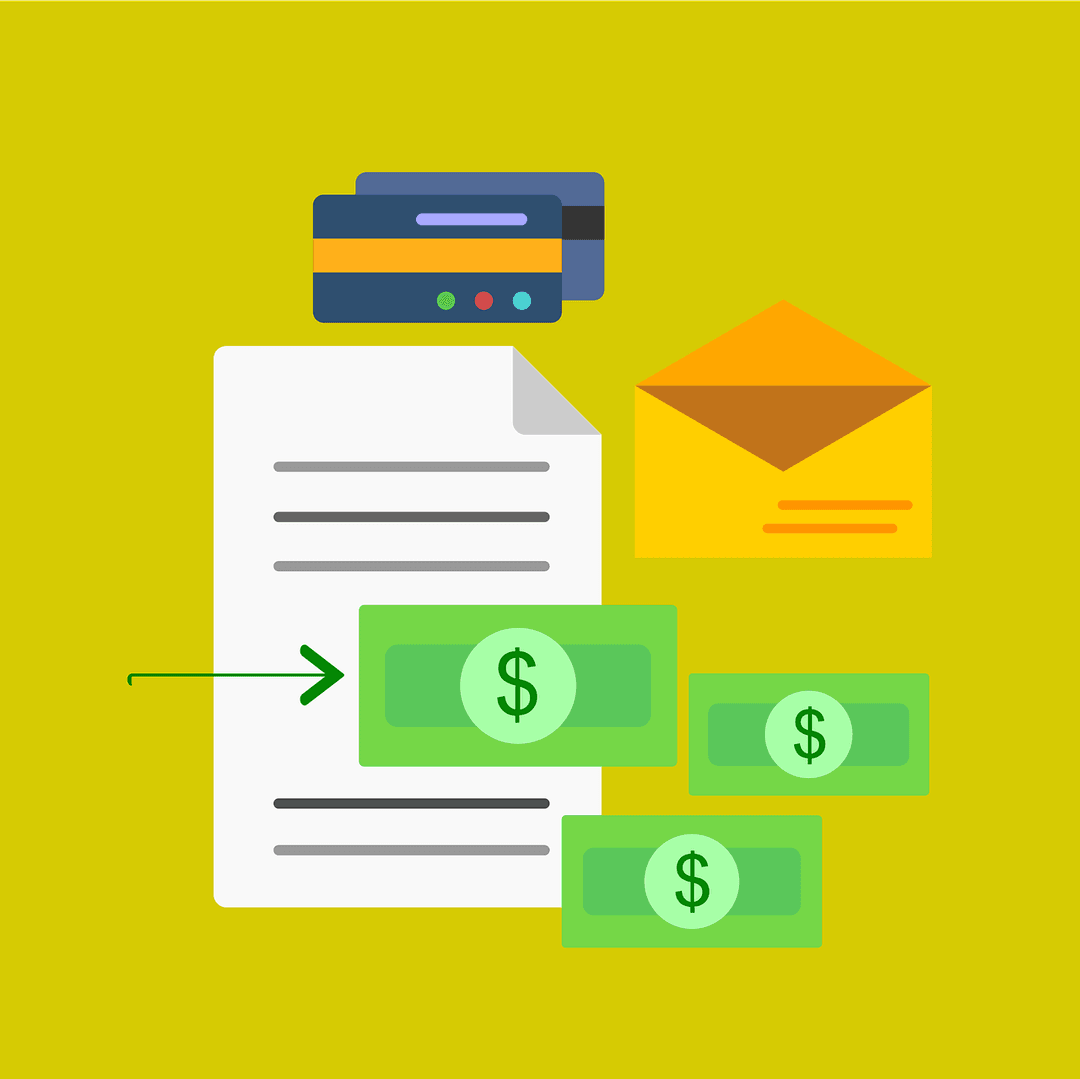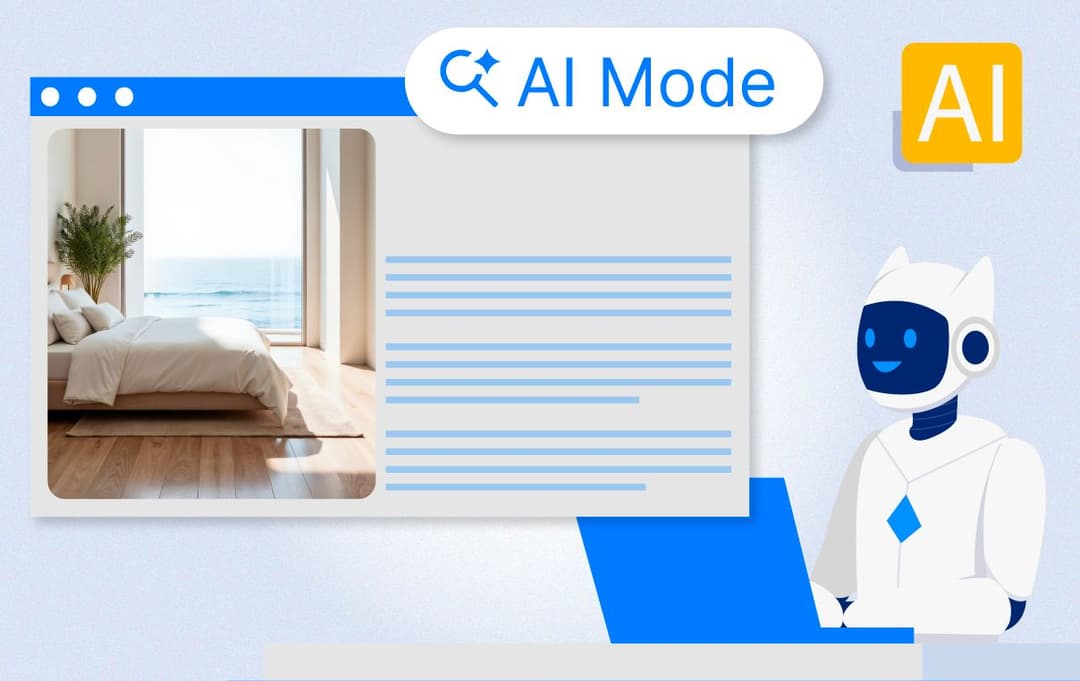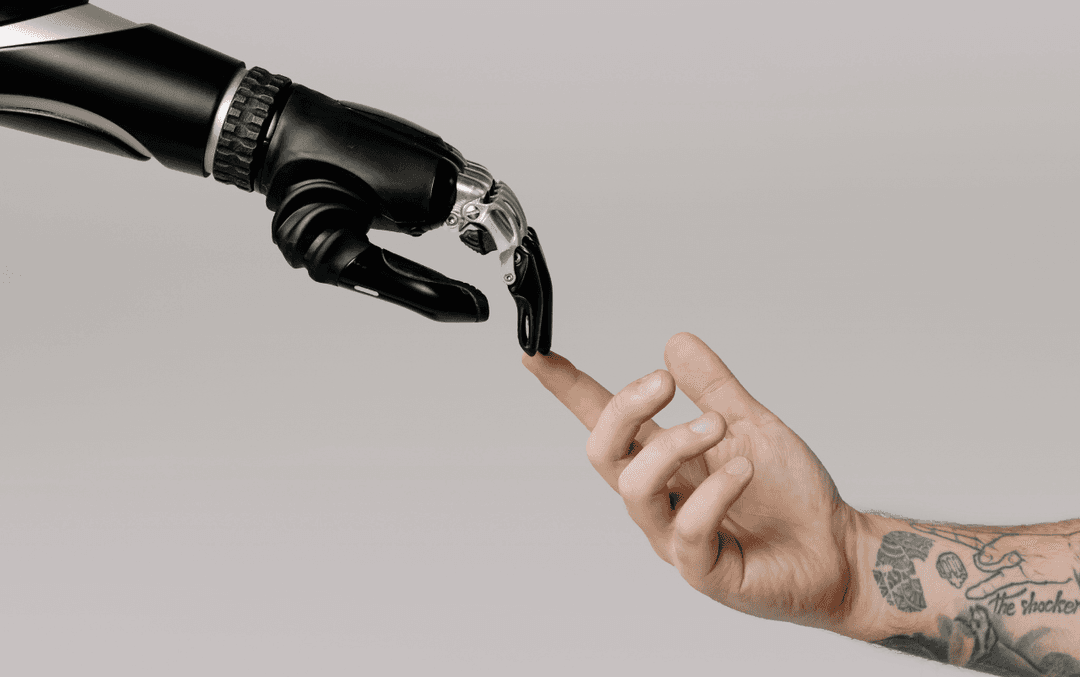Articles
Discover, Grow, Succeed
Your hub for product updates, company news, and expert insights to improve your hospitality business.
Featured

Tuesday, February 3, 2026
AI can feel overwhelming, especially for small hospitality teams juggling a lot at once. In our latest ThinkGrowth recap, we break down how AI for hospitality actually works and how to use it as a practical marketing tool, not a replacement for your voice.
We’ll walk through a simple prompt-to-post workflow, explain why prompt quality matters, and show how AI can support everyday marketing, such as social posts and emails. If you have been curious about AI but unsure where to start, this is the place to begin.

Aimee Egger

Tuesday, December 16, 2025
We just wrapped our first-ever ThinkGrowth conference, where we introduced a full lineup of new tools designed to simplify daily operations for independent properties. New features include a redesigned Front Desk experience, a powerful new Housekeeping Module, smarter guest communication tools, group booking enhancements, updated rate and cancellation controls, and more. The article walks through each new release, why it matters, and how these updates were shaped directly by innkeeper and B&B owner feedback.

Aimee Egger
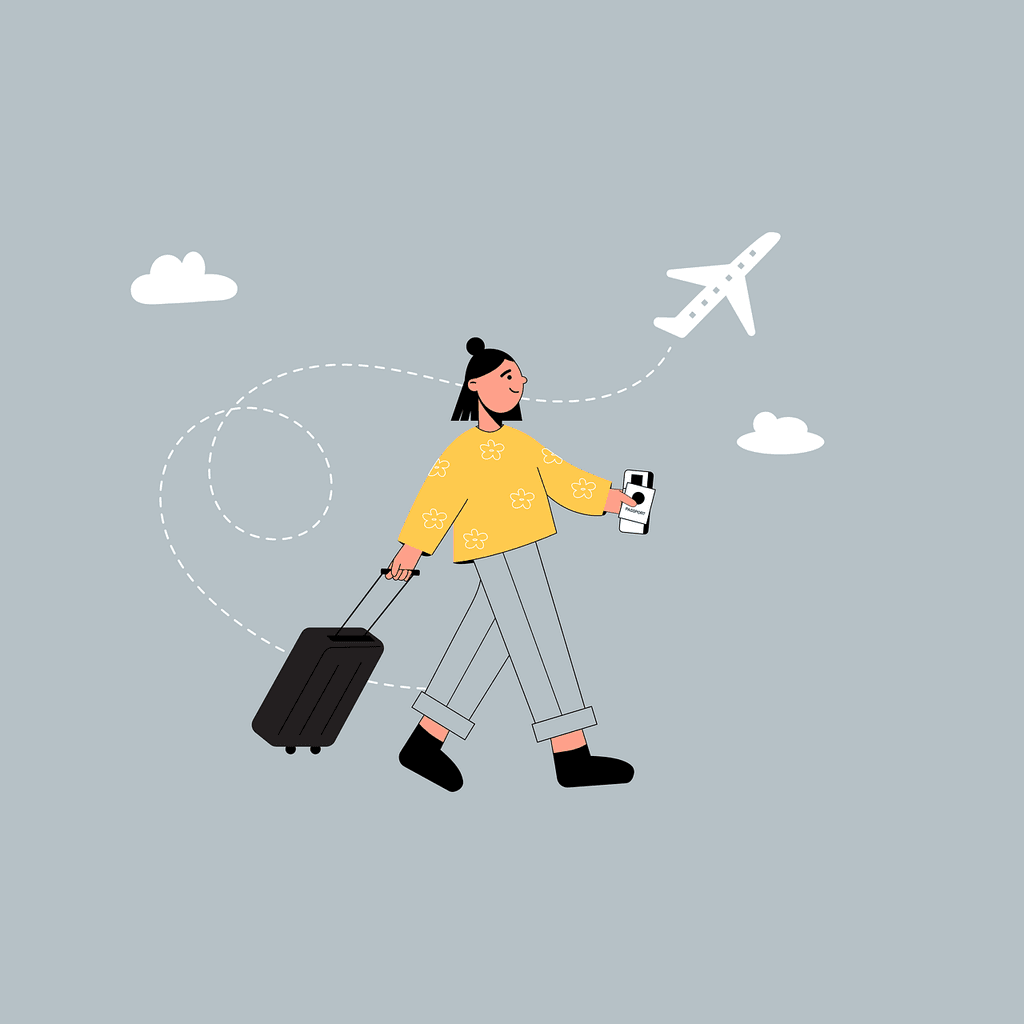
Wednesday, July 2, 2025
As AI travel planners like ChatGPT and Gemini create entire itineraries and book stays for travelers, making your independent property visible to these tools is crucial. This article explore the best tips and tricks to ensure your property aligns well with this new way of researching and booking travel

Annie Buck